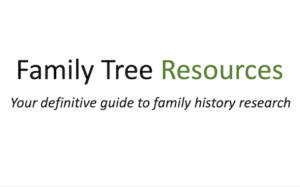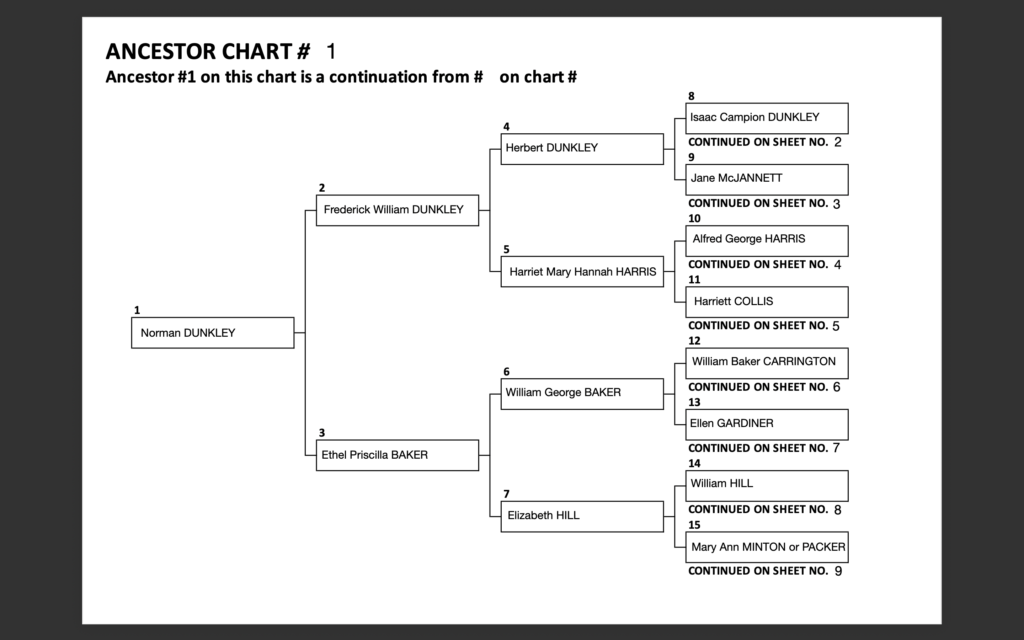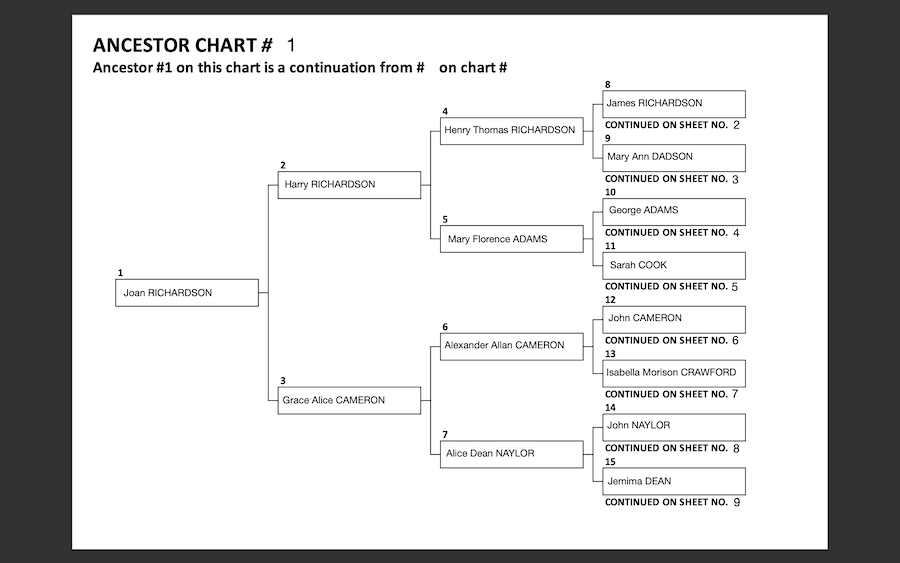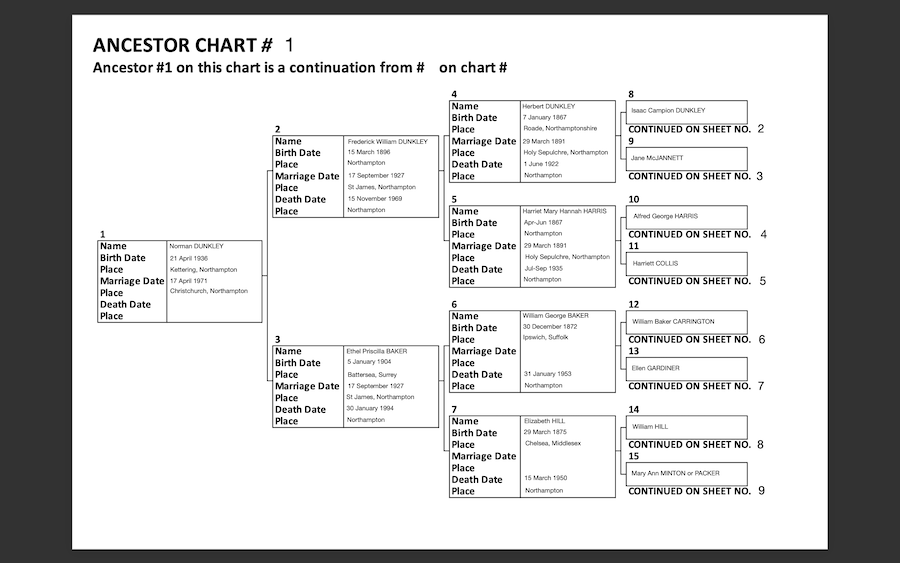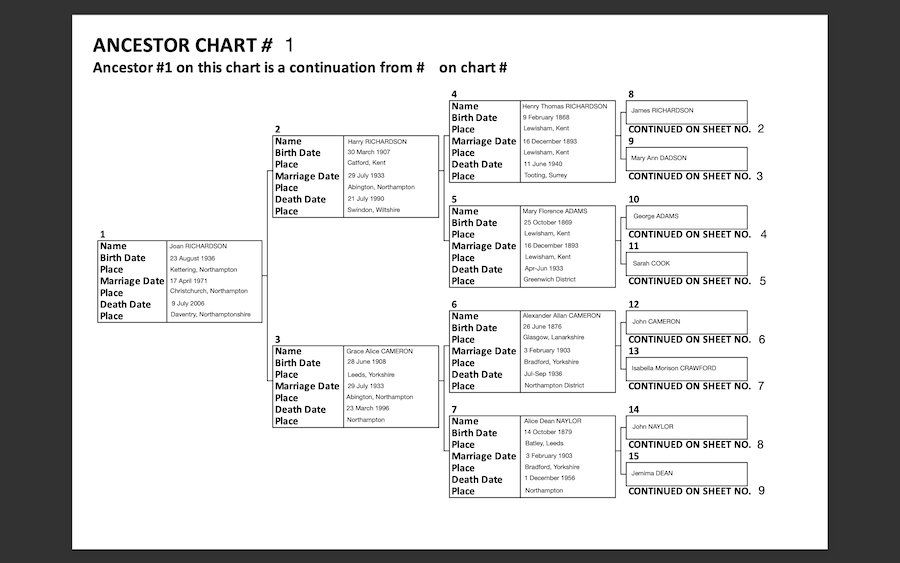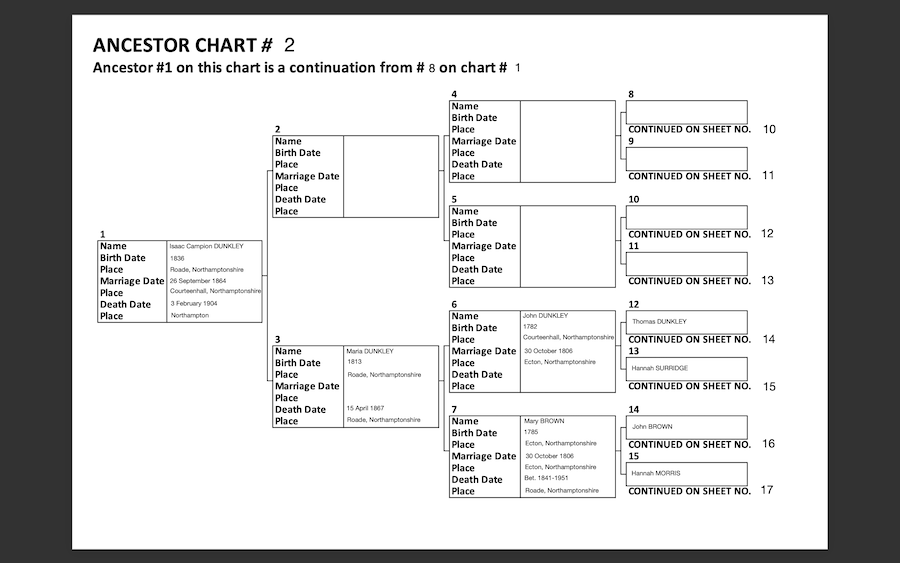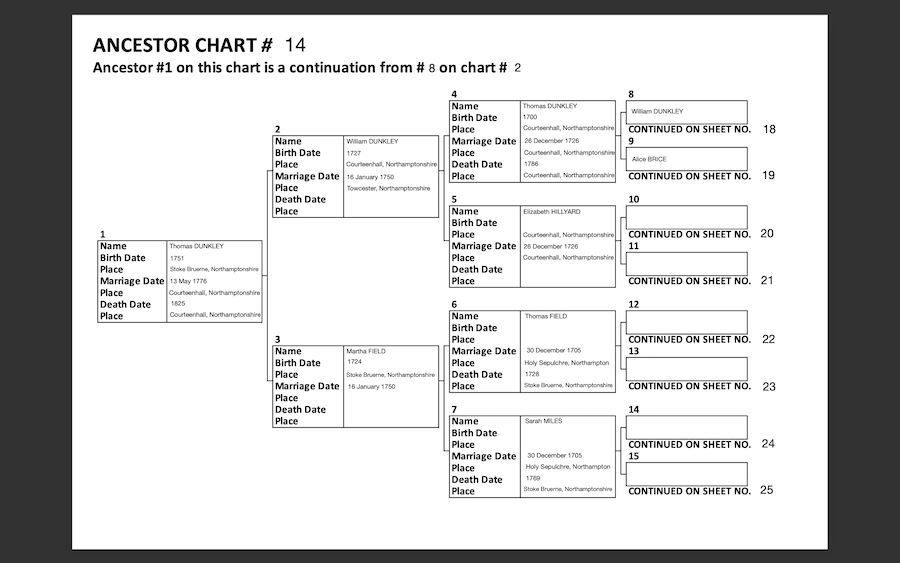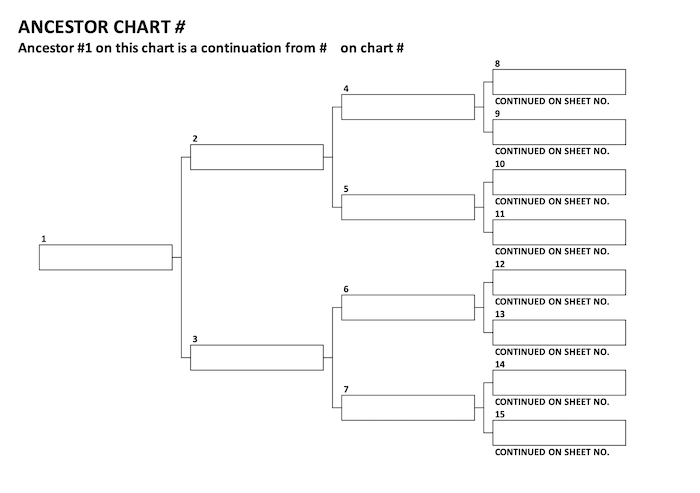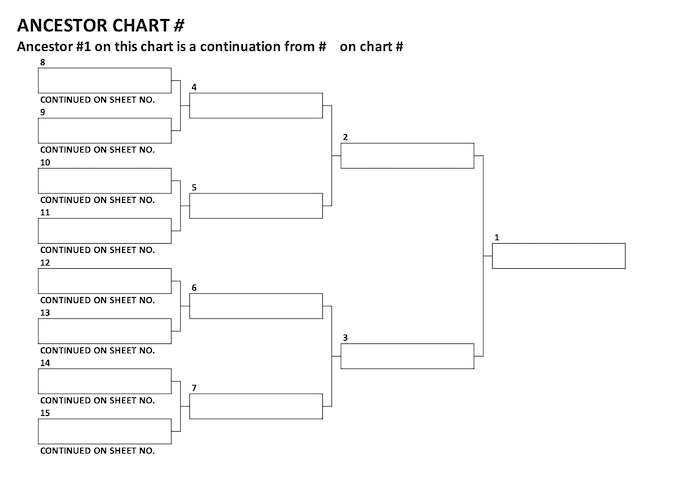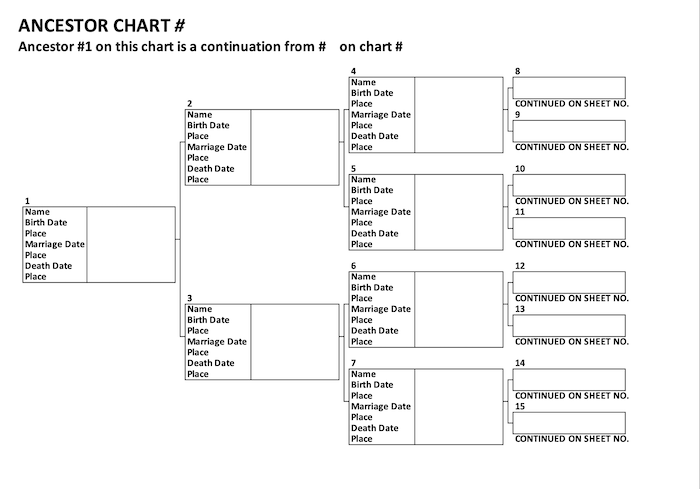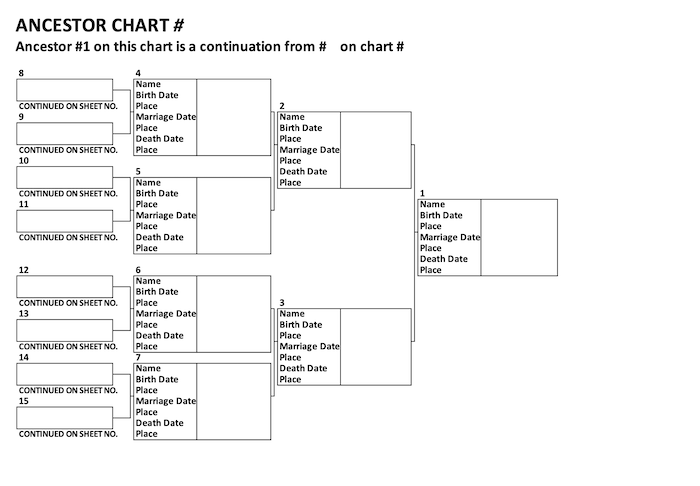When you conduct family tree research, and are ready to display the information you have collected, you will have to decide just how you wish to print off your family tree. There are many different ways you can display your tree, but this article focuses on the pedigree chart.
What Is a Pedigree Chart in Genealogy?
A pedigree chart is very common in genealogy, and is perhaps one of the most common ways you can choose to display your genealogical research because it shows how you are related to your ancestors. It shows only your direct ancestors going back in time, such as your parents, grandparents, great-grandparents etc. It does not include your aunts, uncles, sisters, brothers etc.
A chart does not include any information you may have collected about your ancestor, such as employment information, military history, etc. It only shows your ancestor’s names, with dates and places of birth, marriage, and death.
You can show as many generations as you like, but please be aware that a large chart going back several generations will need several pieces of paper!
Numbering Your Pedigree Chart
Most charts show 4 generations because that is the size that fits best on standard size paper. If you would like, you can also number the people so that you can easily cross reference them with your information.
You or your ancestor of choice are normally number 1, with your (their) father being number 2 and your (their) mother number 3. Your (their) grandparents are numbers 4, 5, 6, and 7, and then your (their) great-grandparents are numbers 8-15.
It is prudent to use the same numbering system that you use to number your ancestors in your filing system, whatever system you may choose to work with, so that you can easily find the information relevant to your ancestor without having to search through many files or pieces of paper.
Although these charts normally start with yourself, it is entirely up to you which generation you wish to start with. If you wish to start with a parent or grandparent, that is your choice. If, for example, you only wish to research your mother’s side, then you would obviously begin with her rather than yourself.
Computer Pedigree Chart
You could keep your chart on your computer, adding to it when you find more direct ancestors. This is a good option because it does not mean you need to use lots of paper, and it can make it easier to share with other family members if you are all working on your genealogy together.
If you save the file in a file sharing facility such as iCloud, the Cloud, Google Drive, Microsoft OneDrive or Dropbox, you can share the file so all family members have access to it and can all edit it as and when you find more information about your ancestors.
Another great option of using a file sharing facility is that you do not have to worry about losing the file if your computer hard drive fails. If you only wish to save the file on your computer, however, it is prudent to invest in a good backup facility so that you have protection should the worst happen. I would hate to think of you losing years of research.
The Difference Between a Family Tree and a Pedigree Chart
A pedigree chart is different from a family tree because a family tree shows all the people you are related to, regardless of how distant the relationship between your relatives is. A family tree can, if paper allows, show up to 6th cousins, perhaps even further!!
It all depends on how far back you have traced your direct line, and how much research you want to conduct into your more distant relatives. If you have found 6th cousins in your tree, that means you have traced back to your 7th great-grandparents. For more information regarding family relationships and how to calculate them, please view my article: how do family trees work with cousins?
How To Fill Out a Pedigree Chart
The way you fill out a pedigree chart is to start with yourself or your ancestor of choice in the box on the left (or right, depending on whether you want it to go from left to right or right to left – the choice is yours), and then add the parents in the two boxes following the single box for yourself or your ancestor of choice.
You can then continue by adding their parents when you find them. You can then add their parents, so you will finish up with something that looks like this:
Fathers are recorded as generation 2, 4, 8, 10, 12, and 14 etc. Mothers are recorded on 3, 5, 7, 9, 11, 13, and 15 etc. On a basic chart, you only include the names of your ancestors with no other information added.
You can include more detailed information on a fuller chart such as birth, death and marriage dates. It is best to always write the dates in the same format throughout to make it easier for to follow. You can also include the location these events took place.
When you are entering your ancestor’s name, it is prudent to start with your ancestor’s first name first, and then entering any middle names, before moving on to enter your ancestor’s surname, such as William George Baker. When you are entering female ancestors, you should include her maiden name rather than her married name.
You can, but this is optional, also capitalise surnames to make it easier to distinguish the surname from your ancestor’s other names.
As you continue to conduct genealogical research, you may have multiple pedigree charts. If so, it is prudent to state which sheet number on which your ancestry continues. As in the example I have provided, I have traced my ancestry on the Dunkley side for more generations than I can show on a single chart.
Basic Pedigree Chart
A basic chart only has room to write down your ancestor’s names. It can, however, tell you at a glance where you need to continue your investigations. In the example above, I can immediately tell that I have to conduct more research into the mother of Elizabeth Hill, Mary Ann Minton or Packer.
I have been trying to find more information about her for years, and have still not been able to trace her. The information shows that I have yet to find out these details without me having to look back into pages of notes, and believe me, after years of searching, I have plenty!!!
Although a basic chart can tell you the names of your ancestors, it may not help you to distinguish between several ancestors with the same name. If you find yourself in that situation, it is best to use the full chart so that you can add in more distinguishing information such as birth, marriage and death dates and locations.
Full Pedigree Chart
A full chart contains much more information about your ancestors, such as birth date and place, marriage date and place, and death date and place. As you can see from my examples, I have yet to find information regarding Harriet Mary Hannah Harris’s date of death on the Dunkley side and Mary Florence Adams and Alexander Allan Cameron’s dates of death on the Richardson side. This helps me to develop my research log as it shows me where there are gaps in my investigations.
If you add more information, this will tell you if you need to find out more information regarding your ancestor, such as a date of death or a marriage date without looking through many papers. Using this system to find where you need to find more details is much easier than hunting through pages of notes because you can tell at a glance where your research is lacking.
Following On With Your Pedigree Chart
I have also created an example of how to follow on your research as you find more information about your ancestors. As you can see, I have followed on James Richardson’s chart from Chart #1 on to a new one.
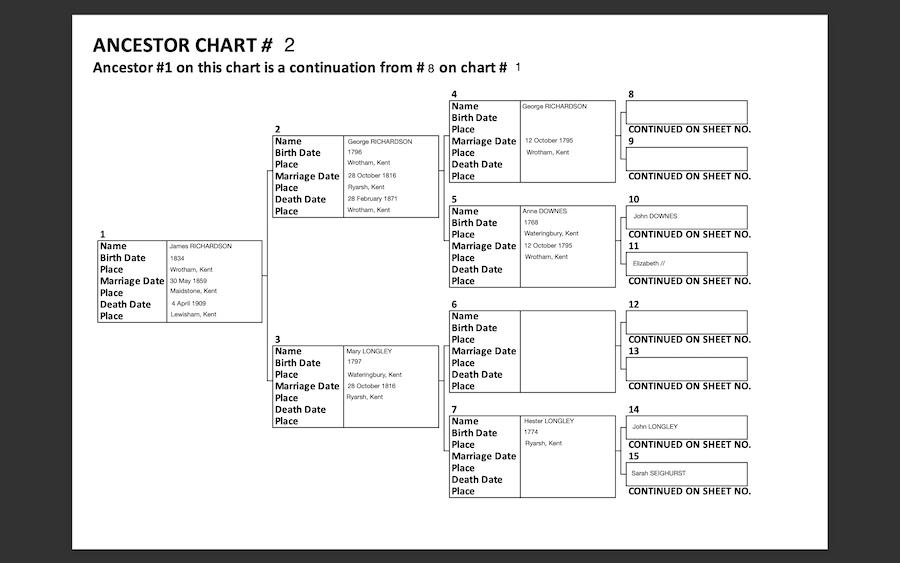
I have labelled the chart as No. 2, as I stated on my original one underneath the information for James Richardson, and have stated on the new chart that James Richardson, who is ancestor no. 1 on the new chart, was ancestor no. 8 on the first chart.
As you progress back further in time, you will find that it becomes increasingly difficult to fill in all the boxes on the newer charts. I have still yet to find a lot of information about the Richardson side, as is displayed by how much data is missing on the second chart.
If you have been able to conduct more research into a specific line, like I have with the Dunkley side, you may find that your information goes on to more than one chart. If this is the case, you can state that ancestor #8 on chart #2 is continued on chart #14. You will then label the third chart accordingly, stating that ancestor #1 on this chart is a continuation from ancestor #8 on chart #2. (Please click on images below to see a larger version).
It is best to label the charts in this way even if you have not found some ancestors because it makes it much easier to follow where you have got to if you have numbers all ready to go. If you do not follow this system, your numbers will be out of sync as you find more information and need more charts to display these facts.
It is best, when attempting to find ‘missing’ details, to focus on just one question rather than having multiple questions for which you wish to find the answers. I have designed a genealogy research log that you can use to write down the questions you have regarding your own ancestors.
Another way of displaying your family tree using a numbering system is to create an ahnentafel chart. Ahnentafel charts use this system to help you to determine family relationships. If you would like to know more about this system of recording family history, please visit my article: the ahnentafel chart: how to make the best use of this resource. You can also create family group sheets for each of your ancestors
How To Edit a Pedigree Chart
I have created a basic pedigree chart and a fuller chart that you are free to download if you wish. I have created options for both – left to right or right to left.
I edited my chart using my Apple iPad and Goodnotes. You can also use an Apple Pencil to edit the chart if you wish to use your own handwriting.
If you do not have an iPad, you can also use Xodo to edit the chart on an Android tablet or on Windows.
You are also able to download and print off the chart so that you have a paper copy to take with you to Record Offices or Libraries.
You can also print off charts if you wish to share your findings with other family members who may not be so interested in genealogy. The way the details are displayed in a chart may make it easier for these people to see where they fit into the tree, and this could lead to them becoming more interested in researching as well.
Using Family Tree Software to Create a Pedigree Chart
If you wish to use family tree software to display your genealogical research, you will find that it is possible to print a chart using the software. The way the program displays the details follows much the same pattern as in my pedigree charts.
Pitfalls of the Charts
One of the main pitfalls is that there is no room to add information regarding sources you have consulted. It is best to print off the research log as well so that you know where you found the details displayed therein.
Using this system of displaying information can also be difficult because you can quickly run out of space to add further generations as you find them. If you go back further than 4 generations, and are using standard size paper, you will need to create additional charts. You may find that you need several pieces of paper as you go further back with your tree, which can take up a lot of space in your house.
Labelling the charts can become confusing if you have gone back many generations. You can easily find that you have many different charts, some with a lot of details on and others having hardly any information on at all, and sometimes none, depending on the facts you have uncovered.
However you wish to display your research, it is most important that you enjoy the journey and sharing the information you have collected with your family. I hope you take great pleasure in using the forms on this page. Good luck with your own research journeys.