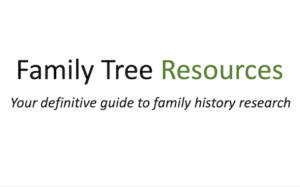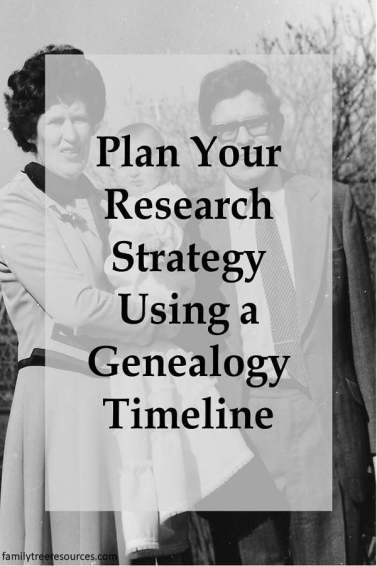
If you are like me, and have collected many documents during the course of your research, you often find that you have collected so much information that you do not know how to organise those details. That is where a genealogy timeline comes in.
Building a timeline for each ancestor is important because you can collate your information, see gaps in your research, and observe how historical events may have impacted your ancestor’s life.
Whilst family history charts are a great tool, they only follow the direct line, whilst using a genealogy timeline will help you to broaden your research by giving you other avenues to explore.
It also adds meat to the bones of your ancestor’s stories because you can add more detail, such as his occupation or any other relevant information.
Organise Your Research
Using the timeline makes it easier to organise your research and documents because you can add the source of all the information you have collected, thus making it easier to arrange your documents.
If you wish, you can also allocate a number to each source, so that you know where to find the specific document in your files.
Filling in Your Genealogy Timeline
The timeline should start with the birth date of your ancestor, and then go forward with the date and place of his baptism, employment details, military service, marriage date, children’s births and deaths and then his own death.
A timeline should also record the individual’s age because this will help you to determine if your research is accurate because, for example, if your research shows that a woman gave birth when she was 50, it is arguable that that is highly unlikely, therefore your information may be inaccurate.
Use Your Timeline to Determine Research Questions
A timeline is very useful if you have a specific question to answer, such as ‘why was my ancestor not on the 1901 Census?’
One possibility is that as the Boer War was being fought between October 11, 1899 and May 31, 1902, your ancestor may have joined the military, thus giving you another option for your research.
If your ancestor married when he was 33, it is possible that he may have been married before, so you know to check for any possible previous marriage.
If you find that the births of your ancestor’s children are all in different places, is there a specific reason for this? Look at his occupation – are there any clues there?
Making Your Genealogy Timeline Unique
You are able to put as much information on to the timeline as you like, and could even add more detail than I have in the example below, it is entirely up to you.
The only thing I would suggest is that you place the events in chronological order, so that it is easier to see any gaps in your research.
It would be prudent to use a computer program to create your timeline so that you can alter it more easily as and when required, but you can just as easily use a pencil and paper if you prefer.
If you use Microsoft Word or Excel to create your timeline, you can easily add rows as you discover further information about your ancestor. If you want to create a lasting document, or gift it to someone else, you can even add photographs to make the timeline even more special and unique.
It is not a good idea, however, to add too many personal events to the timeline because it could become too long, and will make it that much more difficult to see where you need to evaluate the evidence you have collected.
Example of a Genealogy Timeline
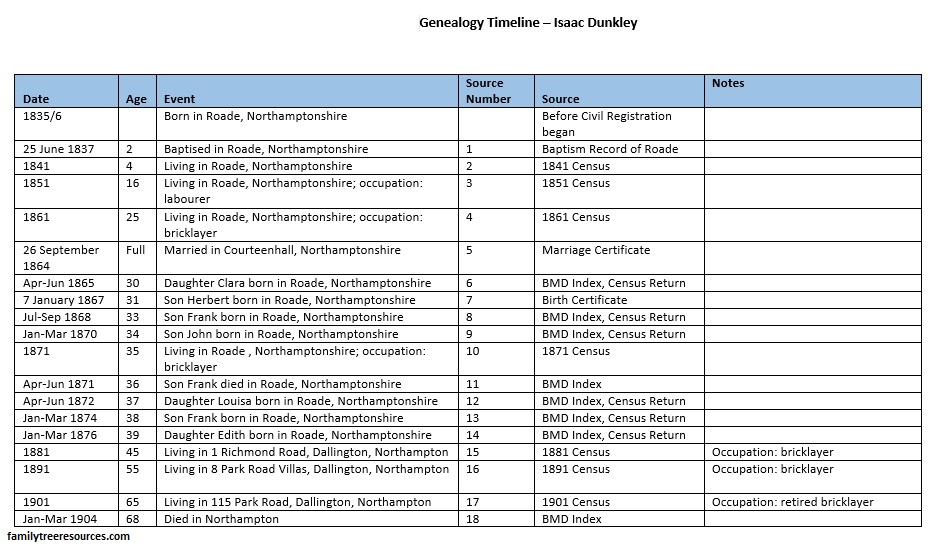
As is shown in the example above, I have not yet obtained birth certificates for some of his children, nor have I obtained his death certificate. The timeline makes it easy to see the gaps in my research.
I have also created a blank genealogy timeline so that you can document your own research in this way if you wish.
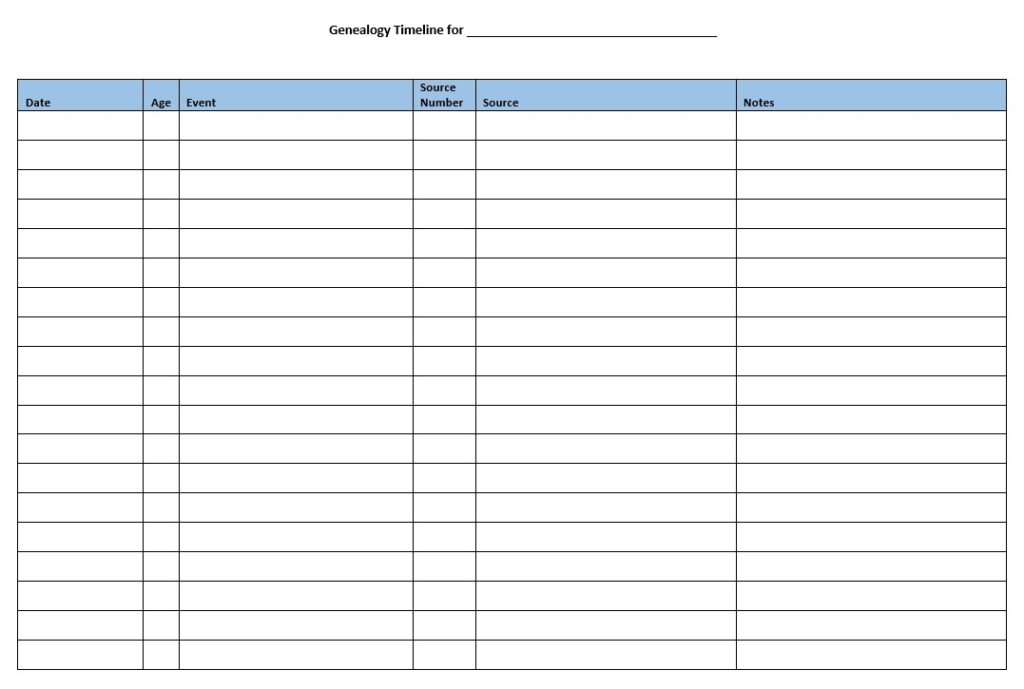
Using Software to Create the Timeline
If you wish, you can also use genealogy software to create your timeline. I have used Family Tree Maker for years, and it has the facility to create great timeline reports.
This timeline can include as much or as little information as you like – you can stick to only the basic information, such as birth, marriage and death, or you can choose to include much more information, such as family events, historical events, private facts and even has icons to show each event.
I would personally choose to include more information because no timeline is the same, and it makes it that much more personal.
Other genealogy programs that include the facility to make timeline reports are RootsMagic and Reunion.
Other Programs to Create Genealogy Timelines
Twile
One software program that you can use to create timelines is Twile, which is free to use. It can create wonderful horizontal timelines to which you can add more personal information, and also offers the facility to add photographs for that personal touch.
It starts with you, or the ancestor you have chosen, and goes to the left, gradually going back through the years to the date your first ancestor was born.
Using Twile, you can add milestones, such as first date, engagement, graduation, conscription, enlistment in the military, christening and confirmation.
If you wish to create a more in-depth timeline, you can choose to show all family rather than close family, which adds all your cousins, great-aunts and uncles, grandmothers, grandfathers.
This does make your timeline very long, however, so it does make it that much more difficult to print out.
If you choose this option, and you are not the youngest member of the extended family, it will also go to the right following through the years to the date the youngest family member was born.
If you click on an individual family member, it takes you to options where you can add photographs, videos, or even a document, so you can upload all the source information you have regarding a particular event.
HistoryLines
One way of discovering how your ancestor’s life was impacted by historical events is to use HistoryLines to add historical context to your timeline.
For every ancestor in your family tree, you are able to view a timeline, at the top of which all the main events that occurred during your ancestor’s life are referenced.
It also includes an interactive map, showing you where your ancestor was at the time of the event, so you are able to see if any decisions he made were impacted by these events.
The timeline then discusses these events in more detail, also including the ideas of the time and how they changed over the period of your ancestor’s life. It also chronicles the changes to technology, such as transportation and communication.
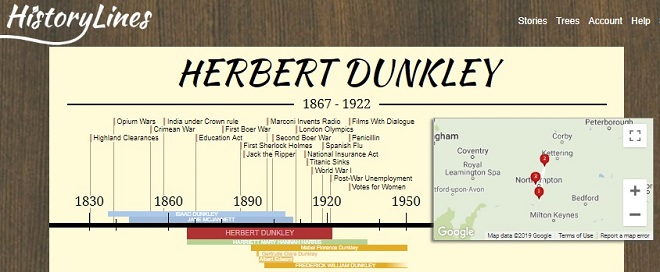
A timeline created using the HistoryLines website
You can add your own photographs, stories and memories to the timeline to make it more unique, and can explore the lifestyle and culture around at the time your ancestor was living.
If you wish to share the timelines and stories, this is also possible because you can share it as a hyperlink, embed it into your blog, or save as a pdf document.
If you like the free version of HistoryLines, where you can create two timelines, and decide that you would like to create more, a fee is payable, which is currently $59 for a year or $9.95 per month.
Genelines
It is not free to use, but Genelines is another program that allows you to create great timelines. Using this software you can add personal information, details of their family and historical events, which can broaden your timeline.
The timeline highlights that you may not have birth and death for specific individuals, thus showing you at a glance where there are gaps in your research. It even estimates when the person may have been born and died, narrowing down your search.
If you do not know the specific date your ancestors got married, the software will take other dates you may have, such as birth dates of their children, into consideration, giving you an idea of the date they may have married, thus you can add it to your genealogy research list.
You can create an individual biographical chart, which includes family information, milestones, work history, religion, and shows how historical events affected the life of your ancestor.
You are also able to use the comparative biographical chart, which can help you compare the life events of different individuals in your family.